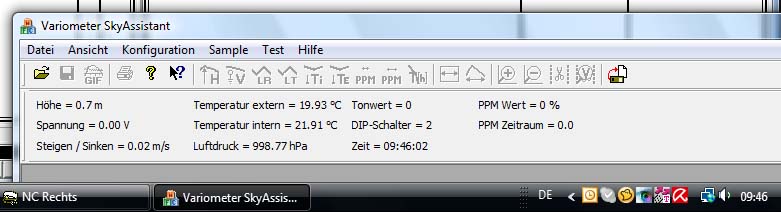- 18.05.2008 16:45
#785
..., also im Moment zwei Stunden "zu wenig", und nicht auf lokale Zeit. Absicht?
(Getestet mit 2.26, wenns in der 2.27 gefixt ist hab ich nix gesagt )
)
(Getestet mit 2.26, wenns in der 2.27 gefixt ist hab ich nix gesagt